Microsoft PowerApps is a powerful low-code platform that allows users to create custom business applications with ease. Even if you have no experience in app development, PowerApps provides an intuitive interface that makes it easy to create fully functional applications quickly.
Microsoft PowerApps is a powerful low-code platform that allows users to create custom business applications with ease. Even if you have no experience in app development, PowerApps provides an intuitive interface that makes it easy to create fully functional applications quickly.
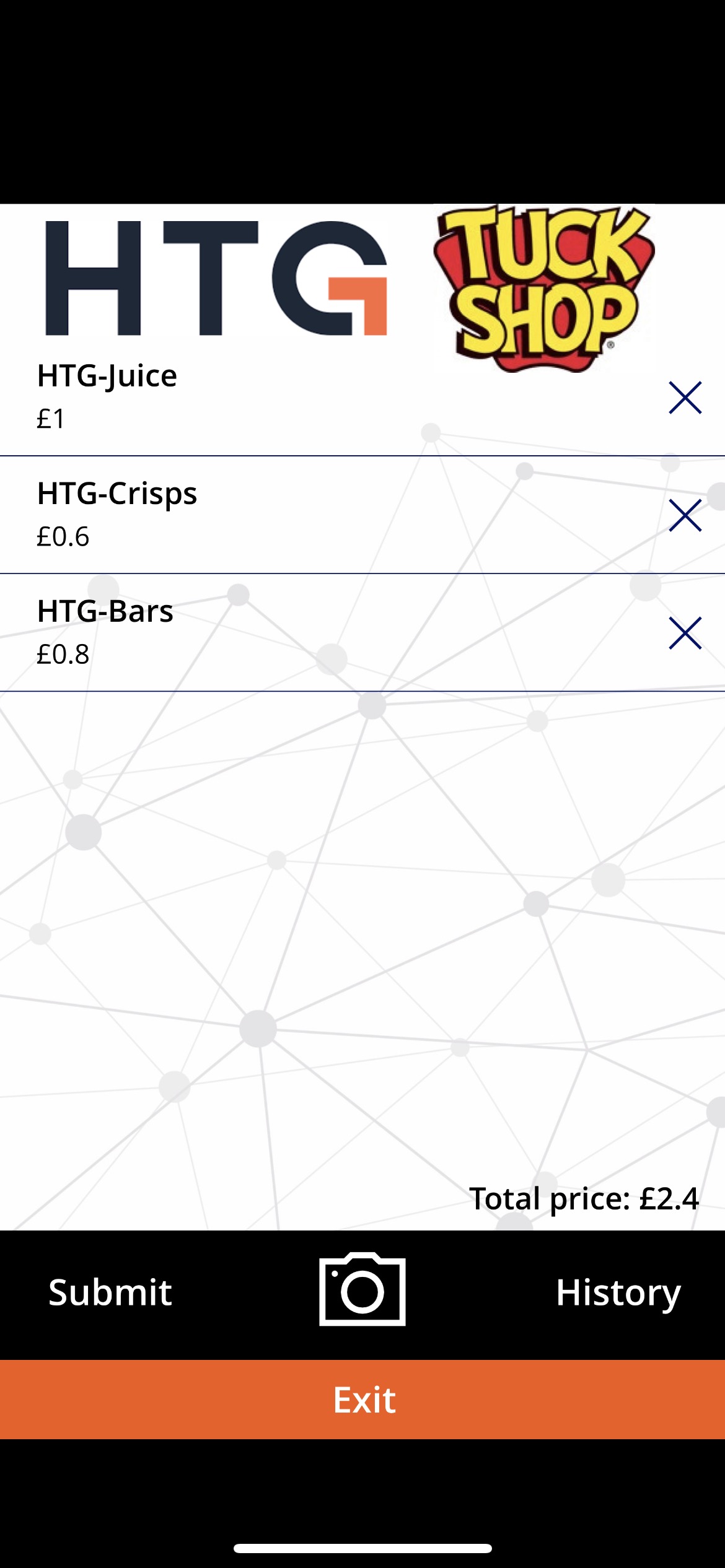
Recently, I had the opportunity to explore PowerApps and was amazed by its capabilities. One of the internal projects I worked on was creating a Tuck Shop app, which proved to be a fun and rewarding experience.
The Tuck Shop app was designed to simplify the process of ordering snacks and drinks at HTG’s canteen. With PowerApps, I was able to create a user-friendly interface that allowed htgees to scan the barcode of the items they want to purchase, view their total cost, purchase history, whether the item was already paid for, and submit an order with just a few clicks.

PowerApps made it easy to integrate the app with other Microsoft services such as SharePoint and Microsoft Teams. This meant that the app could be accessed by anyone with the right permissions, making it an ideal solution for managing purchases in the HTG’s Tuck Shop.
Overall, my experience with PowerApps was extremely positive. Its low-code platform allowed me to create a fully functional application without the need for extensive coding knowledge, and its seamless integration with other Microsoft services made it a versatile and efficient solution for the Tuck Shop project.
If you’re looking for a powerful and user-friendly platform for creating custom business applications, Microsoft PowerApps is definitely worth exploring. Its low-code approach, coupled with its seamless integration with other Microsoft services, makes it a game-changer in the world of app development.