Azure Files SMB Multichannel (preview) enables an SMB 3.x client to establish multiple network connections to the premium file shares in a FileStorage account. Learn how to configure it!
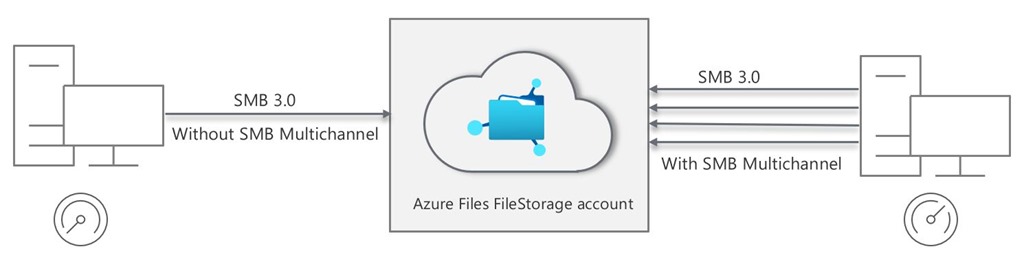
Azure Files SMB Multichannel (preview) enables an SMB 3.x client to establish multiple network connections to the premium file shares in a FileStorage account. The SMB 3.x protocol introduced the SMB Multichannel feature in Windows Server 2012 and Windows 8 clients. Because of this, any Azure Files SMB 3.x client that supports SMB Multichannel can take advantage of the feature for their Azure premium file shares. There is no additional cost for enabling SMB Multichannel on a storage account.
Curently SMB Multichannel for Azure Files is in preview and has limitations listed below:
- Only supported for Windows clients.
- Maximum number of channels is four.
- SMB Direct is not supported.
- Private endpoints for storage accounts are not supported.
- For storage accounts with on-premises Active Directory Domain Services (AD DS) or Azure AD DS identity-based authentication enabled for Azure Files, SMB clients would not be able to use Windows File Explorer to configure NTFS permissions on directories and files.
- Use Windows icacls tool or Set-ACL command instead to configure permissions.
SMB Multichannel for Azure files shares is available in all public cloud regions where premium file shares are available (LRS and ZRS)
Lets move on to the fun part, configuration!
First of all, we need to register for SMB Multichannel preview. We can do it via Azure Portal by going to Preview blade, select Join Azure Files SMB Mulitchannel preview and by clicking Register. Please bare in mind that registration might take up to an hour.
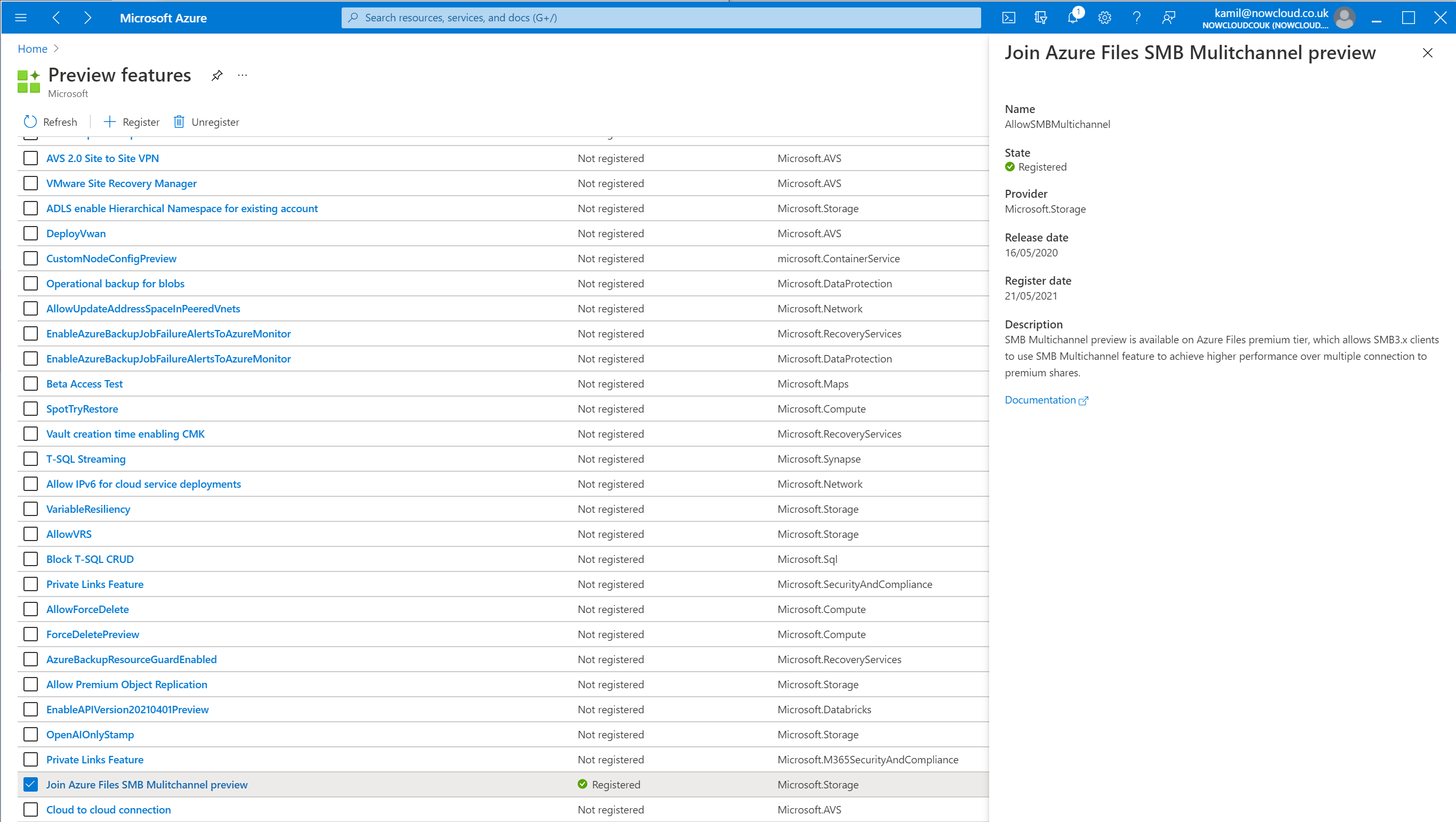
To use PowerShell for reguistration, please run commands blow:
Connect-AzAccount
Setting your active subscription to the one you want to register for the preview.
Replace the placeholder with your subscription id.
$context = Get-AzSubscription -SubscriptionId
Register-AzProviderFeature -FeatureName AllowSMBMultichannel -ProviderNamespace Microsoft.Storage Register-AzResourceProvider -ProviderNamespace Microsoft.Storage
You Thanks!